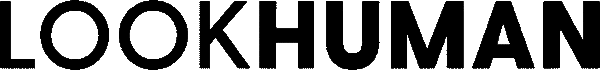Halloween is the perfect time to add a touch of spookiness to every aspect of your life, including your phone. Changing your phone background to a Halloween-themed image is a fun and straightforward way to get into the festive spirit. From eerie forests to haunted houses, there are endless options to choose from. In this article, we'll explore a variety of Halloween backgrounds for your phone, including popular themes, DIY options, and the best apps to help you find the perfect image.
Why Choose Halloween Backgrounds for Your Phone
Halloween backgrounds are a great way to celebrate the season and showcase your love for all things spooky. They can set the mood for the holiday, spark conversations, and even inspire your costume or home decorations. Plus, with so many creative and unique designs available, you're sure to find a background that perfectly matches your style and preferences.
Popular Themes for Halloween Backgrounds
Scream Queen
Embrace your inner Scream Queen at our spine-chilling scream-fest, where the shrieks don't stop. Prepare for a night of horror movie trivia, a scream competition, and tales that will have you checking over your shoulder. Remember, the louder you scream, the better your chances of being crowned the ultimate Scream Queen.
Spooky Forests
Spooky forests are a classic Halloween theme, featuring dark, twisted trees, eerie fog, and mysterious shadows that evoke a sense of fear and wonder. The interplay of light and darkness in these settings creates an atmosphere of suspense, perfect for capturing the eerie essence of Halloween. Using these hauntingly beautiful images as phone backgrounds can transform your screen into a chilling yet captivating scene, making it a perfect fit for the spooky season.

Haunted Houses
Haunted houses are another popular choice, often depicting old, abandoned mansions with broken windows, creaking doors, and ghostly apparitions. These eerie images can add an element of mystery and intrigue to your phone's background, captivating the viewer with their dark and atmospheric charm. The haunted aesthetic can evoke a sense of suspense and curiosity, making your device stand out with its unique and spooky appeal.
Jack-o'-Lanterns
Jack-o'-lanterns, carved pumpkins illuminated from within by flickering candles, are a quintessential symbol of Halloween, representing the eerie and playful spirit of the holiday. Backgrounds featuring these glowing pumpkins with their menacing faces can transform your phone into a festive display, perfect for the season. The warm orange glow contrasted with dark shadows brings a spooky yet inviting atmosphere, capturing the essence of Halloween's mischievous charm.
Hey Boo
Welcome to our ghostly gathering, where the spirits are friendly, and the ambiance is ethereal. Tonight, we'll float through haunted tales, enjoy phantom treats, and make sure every ghostly guest feels right at home. Don't be afraid to show off your ghostly glow as we say "Hey Boo" to all our supernatural friends.
Spooky Girls
Join the Spooky Girls Club, where it's all about celebrating the spooky side of life with a touch of glam. Our night includes a DIY spooky makeup tutorial, a ghostly photo shoot, and a dance-off to the eeriest tunes. Whether you're a ghastly ghost or a wicked witch, make sure to bring your most haunted look.
Classic Halloween Symbols
Ghosts
Ghosts are a staple of Halloween imagery, evoking the spooky spirit of the season. Whether they're depicted as cute and friendly or eerie and terrifying, they capture the essence of ghostly folklore. Adding ghost-themed backgrounds to your phone can enhance the festive atmosphere, bringing a spectral touch to your device and keeping the Halloween spirit alive.

Witches
Witches, adorned in their iconic pointy hats, clutching broomsticks, and stirring cauldrons, have become quintessential symbols of Halloween. These mystical figures are often depicted casting spells or flying across a moonlit sky, creating scenes that blend enchantment with a touch of eerie mystery. Such imagery not only evokes the magic and mysticism associated with witches but also adds a timeless, spooky charm to Halloween celebrations.
Bats
Bats are synonymous with Halloween, often symbolizing the eerie and supernatural elements associated with the holiday. Images of bats silhouetted against a full moon or fluttering through the night sky evoke a sense of mystery and foreboding, enhancing the spooky atmosphere. These scenes can also introduce a touch of dark, gothic elegance, adding to the overall visual and thematic richness of Halloween decorations and settings.
Using Colors to Create a Spooky Atmosphere
Dark and Moody
Dark and moody backgrounds featuring shades of black, purple, and deep red can create a truly spooky atmosphere by enveloping the viewer in an eerie and unsettling ambiance. These colors evoke a sense of mystery and danger, often associated with the unknown and supernatural elements, making them perfect for Halloween-themed settings. The deep hues not only heighten the feeling of fear but also add a layer of sophistication and depth, enhancing the overall immersive experience.
Bright and Festive
For a more playful approach, consider using bright and festive backgrounds with vivid oranges, yellows, and greens. These colors can maintain a spooky atmosphere while also infusing a sense of fun and excitement into the setting. This combination is perfect for creating a lively and engaging environment that appeals to both children and adults during festive occasions.
DIY Halloween Backgrounds
Using Your Own Photos
Creating your own Halloween backgrounds using your photos can be a fun and personal way to customize your phone. You can capture images of your Halloween decorations, costumes, or local haunted attractions to make a unique and festive background. This not only adds a personal touch but also lets you showcase your creativity and the spooky spirit of the season.
Customizing with Apps
Many apps are available that allow you to customize your own photos with Halloween-themed stickers, filters, and effects, adding a festive and spooky touch to your images. These apps provide a variety of options, from eerie overlays and ghostly apparitions to playful pumpkins and witch hats, enabling you to unleash your creativity. This can be a great way to create a one-of-a-kind background that reflects your personal style, making your photos stand out during the Halloween season.
Top Apps for Halloween Backgrounds
Wallpaper Apps
Apps such as Zedge, Walli, and Wallpapers HD provide extensive selections of Halloween backgrounds. These platforms feature curated collections tailored for the holiday, ensuring users can quickly discover the ideal image for their Halloween-themed needs. Whether searching for spooky scenes or playful designs, these apps cater to diverse preferences, making it effortless to enhance festive decorations on digital screens.
Photo Editing Apps
Apps such as Canva, Adobe Spark, and PicsArt offer extensive capabilities for photo editing and creating personalized backgrounds. Users can enhance their photos with Halloween-themed elements, adjust colors to match spooky aesthetics and explore various creative options for unique designs. These tools empower individuals to express their creativity through easy-to-use features tailored for both casual users and professionals alike.
Free vs. Paid Halloween Backgrounds
Pros and Cons
Free backgrounds, readily available at no charge, may include advertisements and lower-resolution images as trade-offs. In contrast, paid backgrounds typically provide superior quality and unique designs, though they require a monetary investment. The choice between free and paid backgrounds depends on one's preference for quality, exclusivity, and tolerance for potential advertising.
Where to Find Them
Free backgrounds can be easily sourced from websites such as Unsplash, Pexels, and Pixabay, which offer a wide range of images without any cost. Conversely, paid backgrounds can be purchased from platforms like Etsy, Shutterstock, and Creative Market, where a variety of high-quality options are available for a fee. Each platform caters to different needs and budgets, providing users with a choice between free and premium content depending on their requirements.
Trending Halloween Backgrounds in 2024
Popular Designs
This year, trending Halloween designs showcase a variety of styles, such as minimalist spooky scenes, vintage-inspired Halloween posters, and vibrant neon-colored creepy graphics. These modern interpretations of traditional themes are becoming increasingly popular due to their distinctiveness and ability to captivate attention with their striking visuals. Each design approach offers a fresh perspective on Halloween aesthetics, appealing to both nostalgia and contemporary tastes.
Emerging Trends
Emerging trends in smartphone technology are embracing interactive live wallpapers and enhancing user experience by adding dynamic movement and animations to backgrounds. This innovation not only elevates aesthetic appeal but also transforms traditional phone backgrounds into engaging, immersive features, particularly enhancing seasonal experiences like Halloween. These interactive elements are set to redefine how users interact with their devices, promising more personalized and visually captivating interfaces.
How to Change Your Phone Background
Step-by-Step Guide for iOS
- Open the Settings app.
- Tap on "Wallpaper".
- Select "Choose a New Wallpaper".
- Choose an image from your photo library or the provided options.
- Adjust the image as needed and tap "Set."
Step-by-Step Guide for Android
- Press and hold on to the home screen.
- Tap on "Wallpapers".
- Choose an image from your gallery or the available options.
- Adjust the image and tap "Set Wallpaper."
Best Practices for Choosing Backgrounds
Resolution and Quality
To prevent the background image from appearing pixelated or blurry on your phone screen, it's crucial to select a high-resolution image with excellent quality. This ensures that details remain crisp and clear, enhancing the visual appeal of your device. Low-resolution images may degrade when stretched to fit larger screens, so opting for high-quality backgrounds is essential for a polished look.
Avoiding Clutter
When selecting a background for your device, opt for one that is simple and uncluttered to ensure your app icons and widgets remain easily distinguishable and accessible. Backgrounds that are too busy or complex can obscure visibility and make navigating your apps more challenging. Prioritize clarity and functionality when choosing your device's background to enhance usability and visual appeal.

Halloween Backgrounds for Different Phone Models
iPhone
For iPhone users, it's worth exploring backgrounds tailored for iOS, as these are crafted to harmonize with the system's aesthetic. These wallpapers typically incorporate elements that enhance the overall visual appeal and user experience, ensuring a seamless integration with the operating system's design language. Choosing such backgrounds can significantly improve the cohesive look and feel of your device, making it feel more unified and polished.
Android Phones
Android users enjoy extensive customization opportunities, mainly through features like live wallpapers that can uniquely showcase their phone's capabilities. When selecting backgrounds, it's advisable to opt for designs that leverage these functionalities, enhancing both aesthetic appeal and interactive experiences. This flexibility allows users to personalize their devices according to their preferences and the specifications of their Android phones.
Frequently Asked Questions
What are the best apps for Halloween backgrounds?
Apps like Zedge, Walli, and Wallpapers HD are popular choices for finding a variety of high-quality Halloween backgrounds.
Can I create my own Halloween background?
Yes, you can use photo editing apps like Canva and PicsArt to create custom Halloween backgrounds using your photos and designs.
Are there free Halloween backgrounds available?
Yes, websites like Unsplash, Pexels, and Pixabay offer a wide range of free Halloween backgrounds.
What are some trending Halloween background themes for 2024?
Trending themes include minimalist spooky scenes, vintage posters, neon graphics, and interactive live wallpapers.
How do I change my phone background?
For iOS, go to Settings > Wallpaper > Choose a New Wallpaper. For Android, press and hold the home screen, tap Wallpapers, and choose your image.
Should I use dark or bright backgrounds for Halloween?
It depends on your preference. Dark and moody backgrounds create a spooky atmosphere, while bright and festive ones add a playful touch.
Conclusion
Transforming your phone with a spook-tacular Halloween background is a simple and fun way to celebrate the season. Whether you choose a classic haunted house, a glowing jack-o'-lantern, or a custom creation, there are endless options to explore. With the right background, you can carry the Halloween spirit with you wherever you go. Happy Halloween!